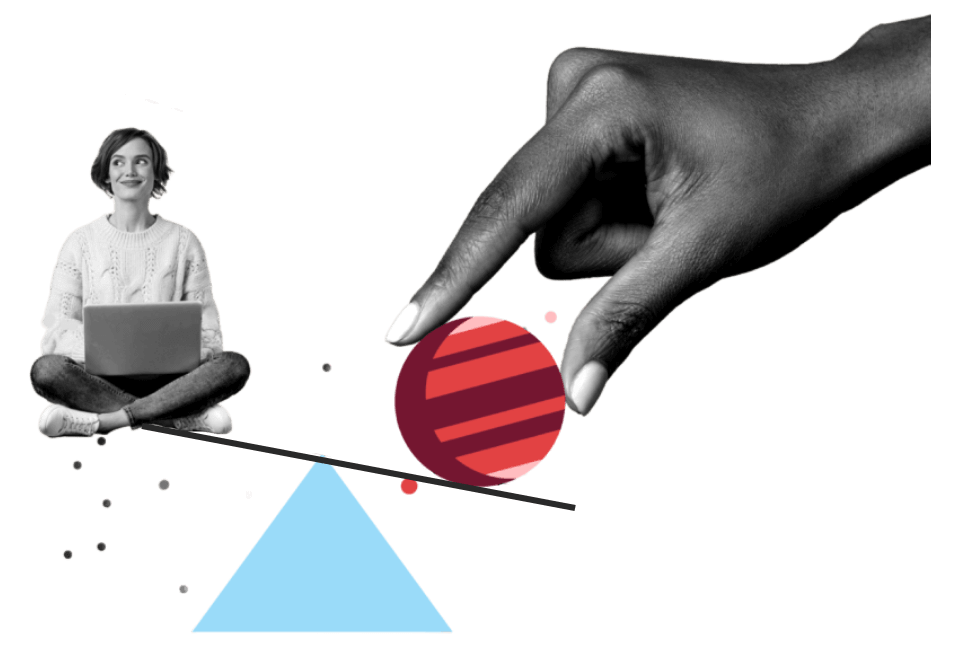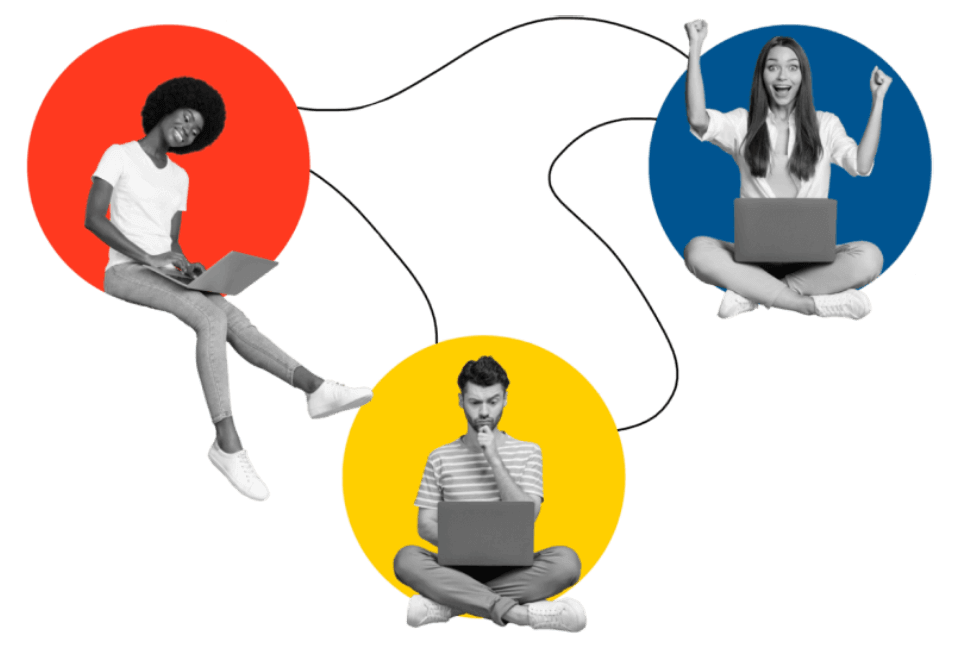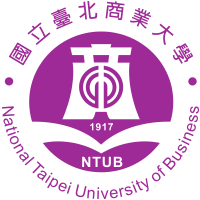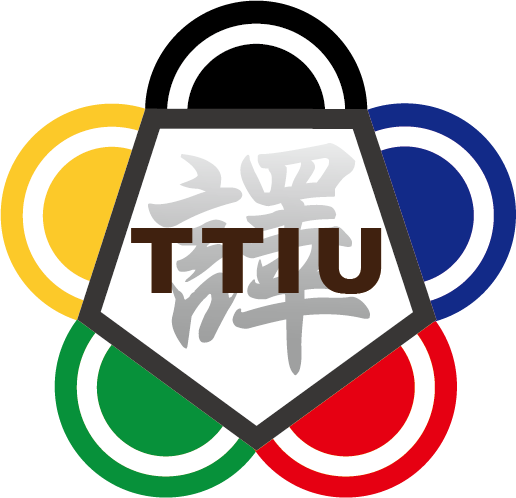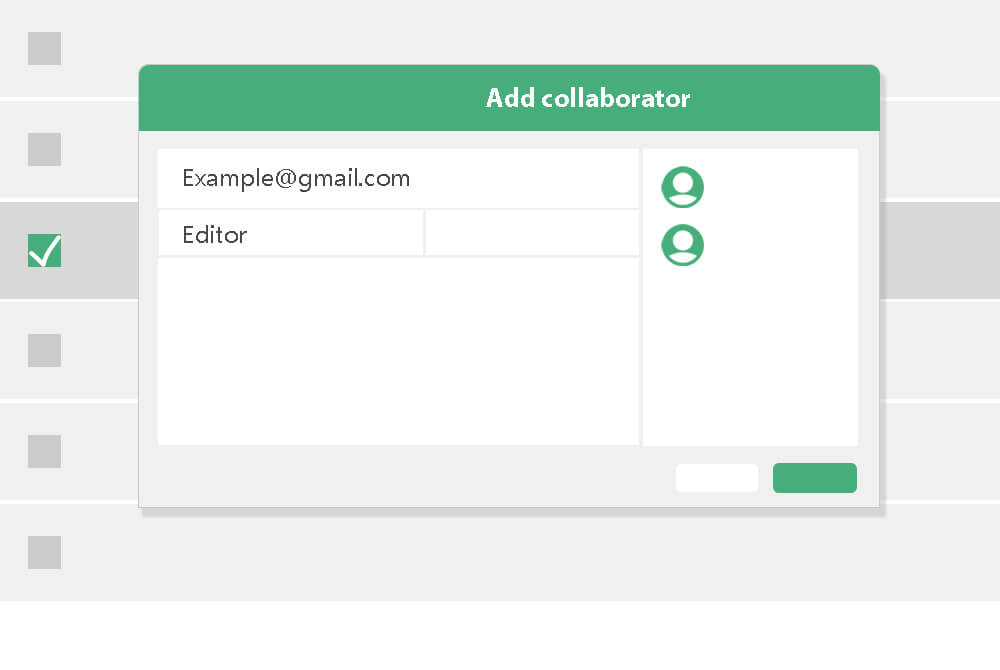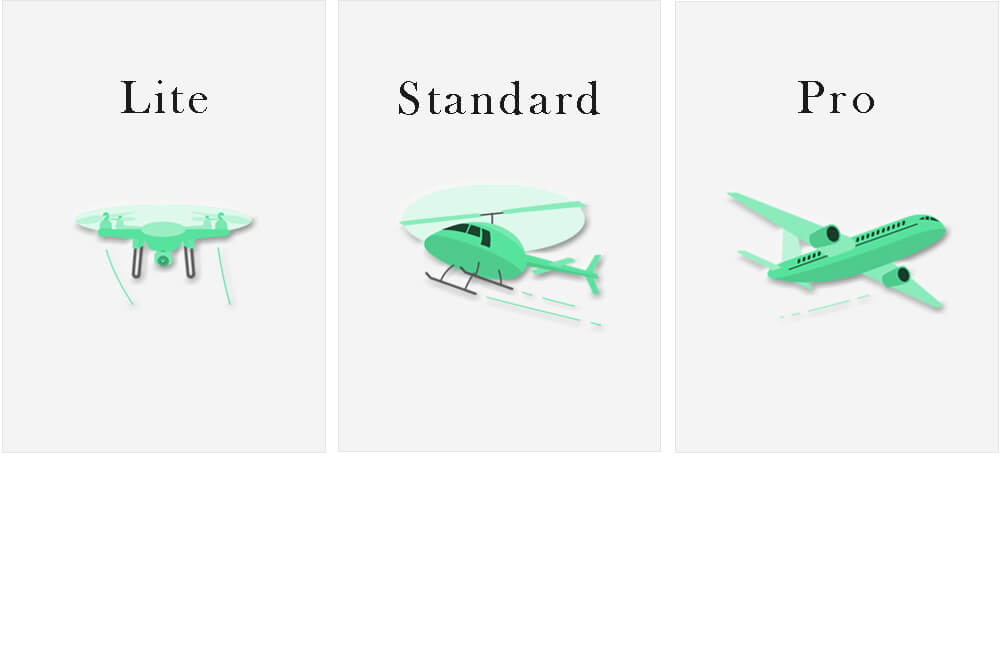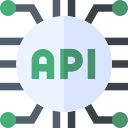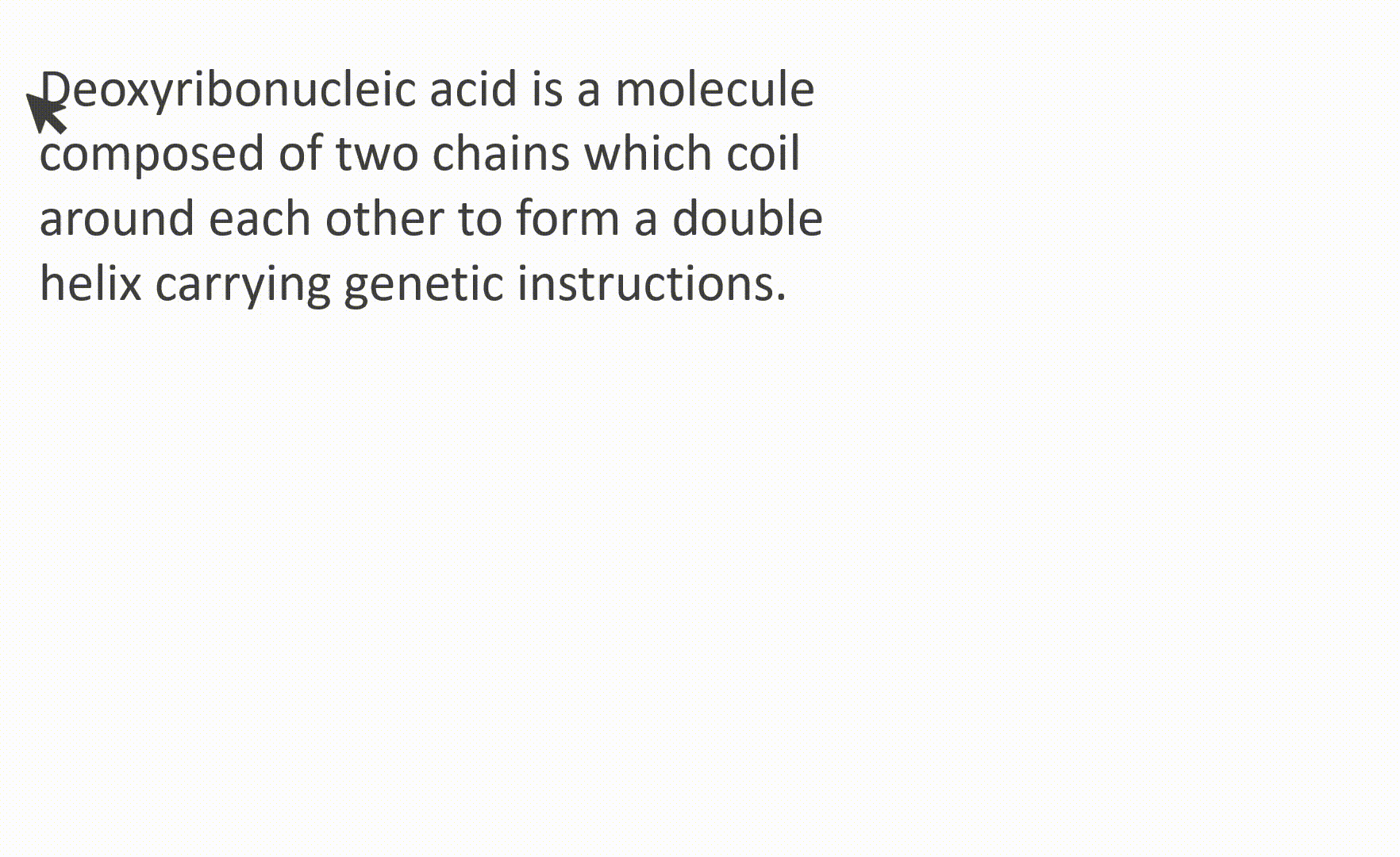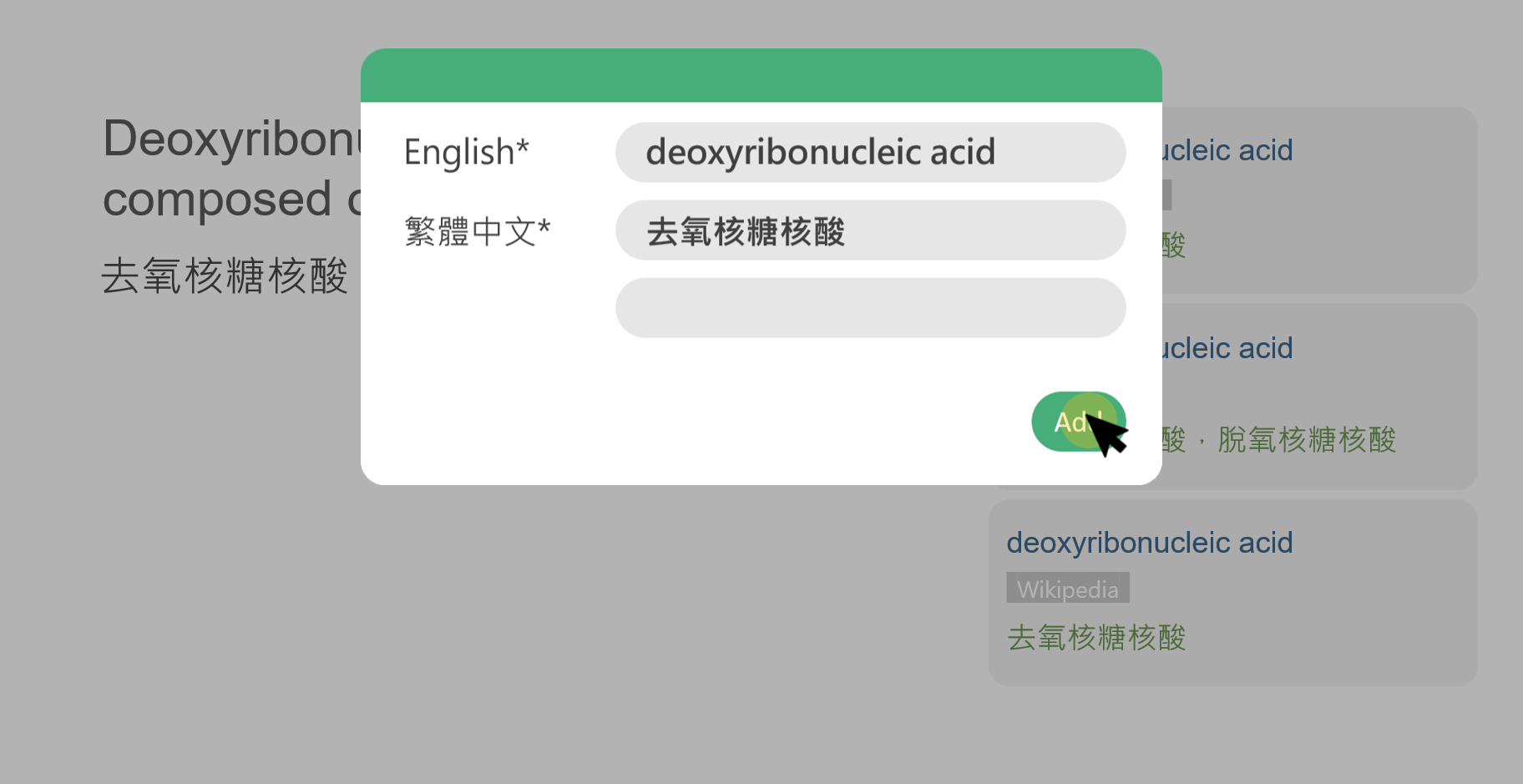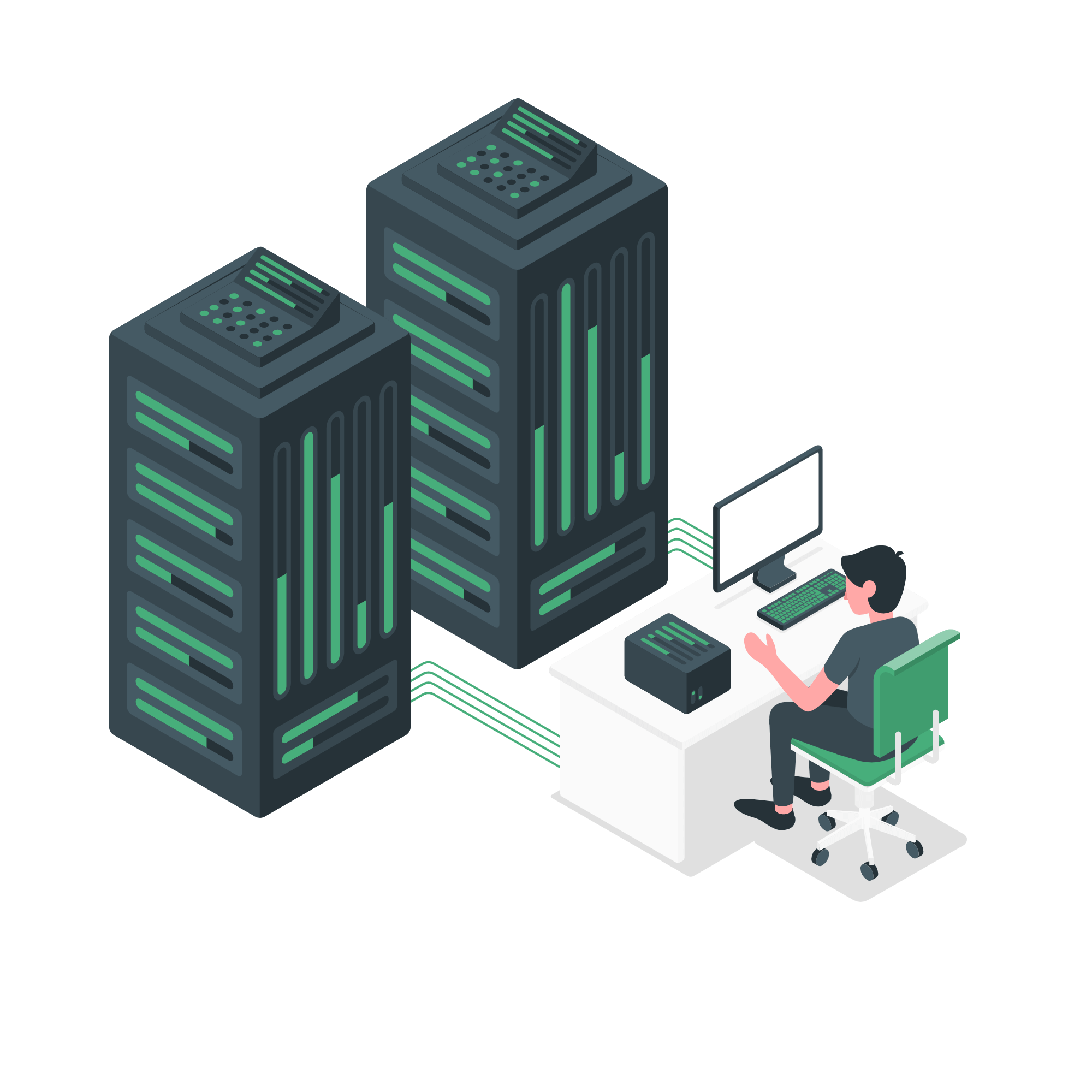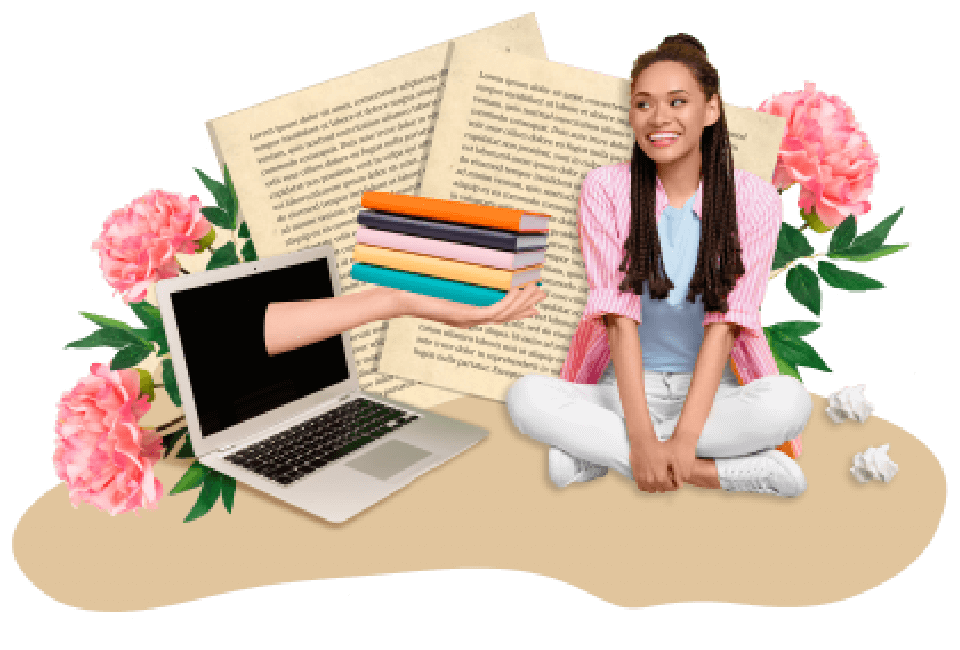Start Translating
Smarter Today
Unleash your translation potential in seconds
Translator
Educator
Agency
Deliver More, Stress Less
Career-Ready Graduates
Collaborate Anytime, Anywhere
Simple, powerful features that double your output without the learning curve.
Gain hands-on experience with real-world translation technology and master professional workflows from day one.
Coordinate teams globally - track progress, ensure quality, and meet deadlines.
![]()
![]()
![]()
Deliver More, Stress Less
Career-Ready Graduates
Collaborate Anytime, Anywhere
Simple, powerful features that double your output without the learning curve.
Gain hands-on experience with real-world translation technology and master professional workflows from day one.
Coordinate teams globally - track progress, ensure quality, and meet deadlines.